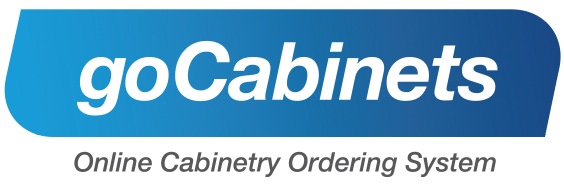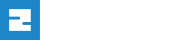If you’re just getting started with goCabinets, our cabinet making software or are just after a better understanding of some of the features, this easy to follow walk-through video can guide you from start to finish. Creating a job, adding your products, using the layout tool and many more features are all covered.
If you can’t watch the whole video at once. Check out our series of video snippets below to find your particular focus.
1. Creating a Job
2. Hardware Selections
3. Exterior Colour Selections
4. Carcase Colour Selections
5. Supply Defaults
6. Product Size Defaults
7. Gap Size Defaults
8. Adding a Product
9. Adding Drawers
10. Other Ways to Order
11. Product and Room Icons
12. Layout Designer
13. PDF's