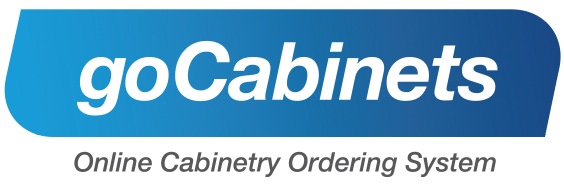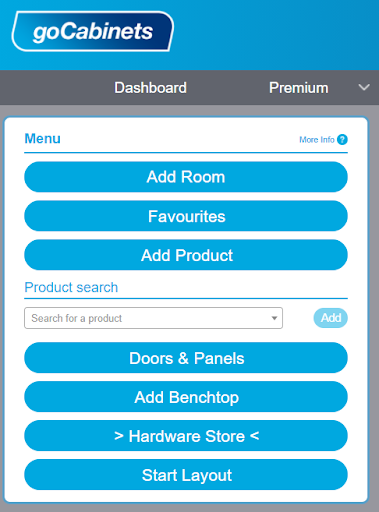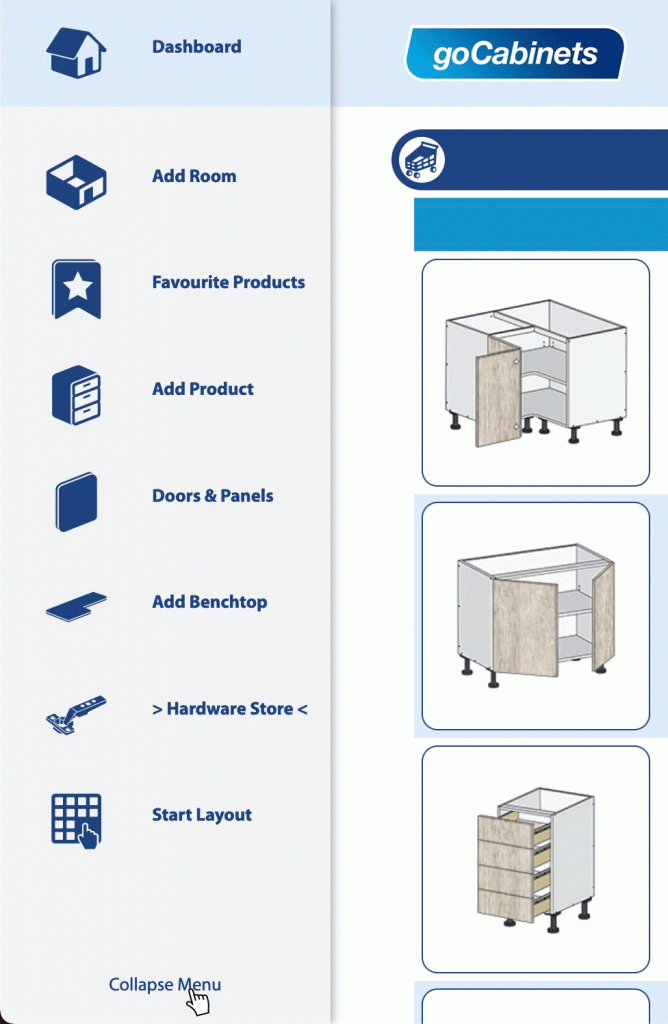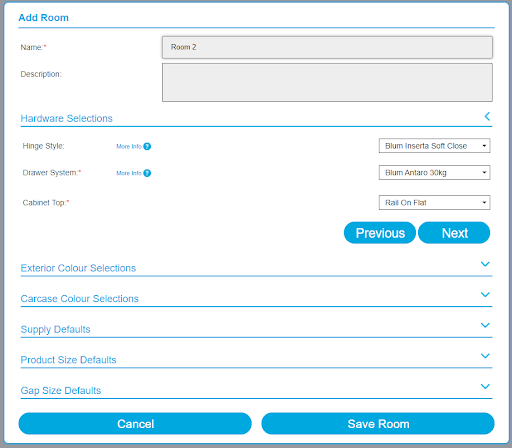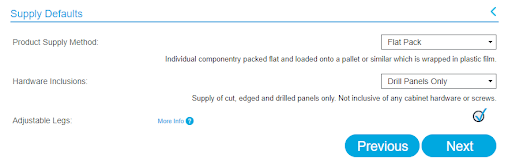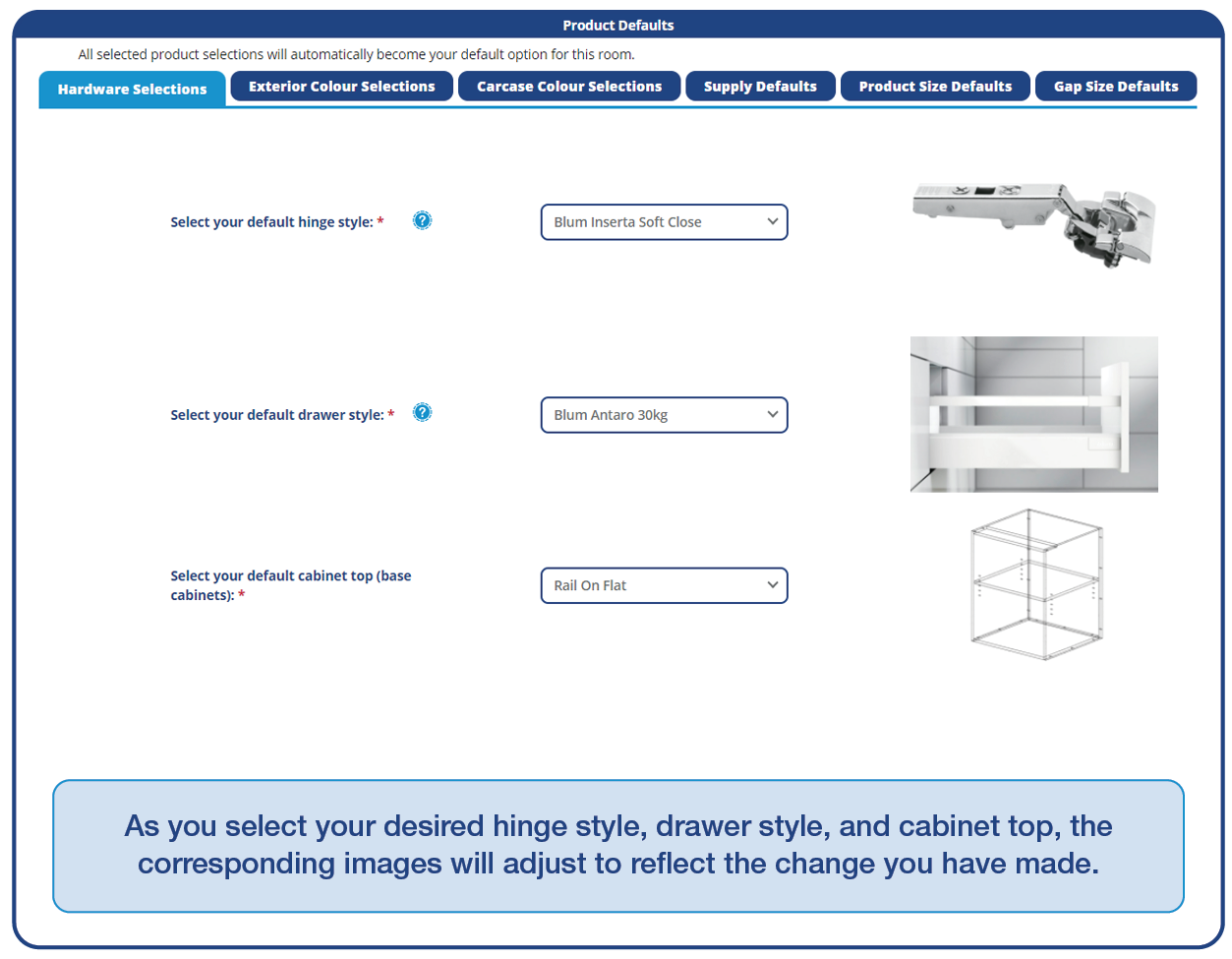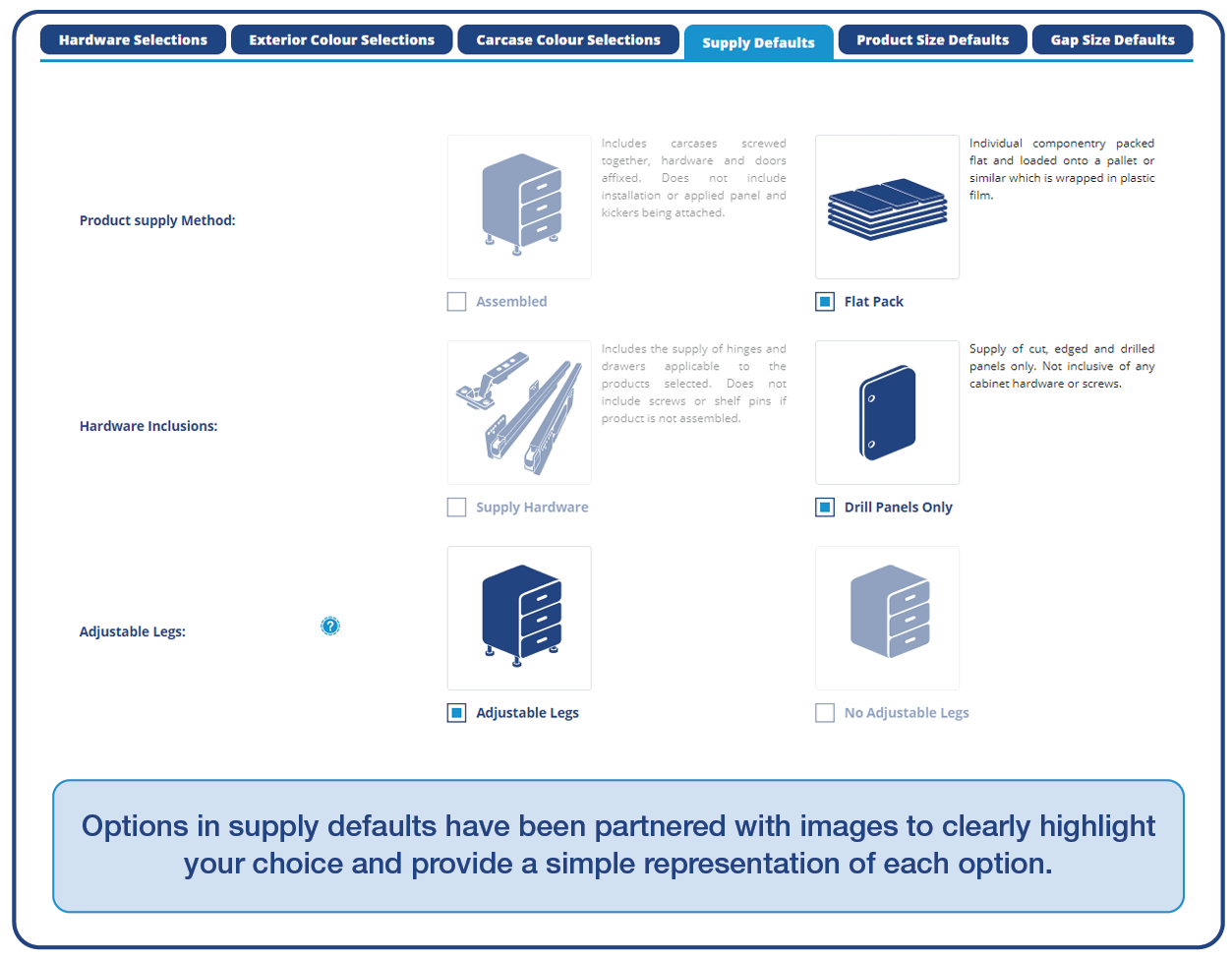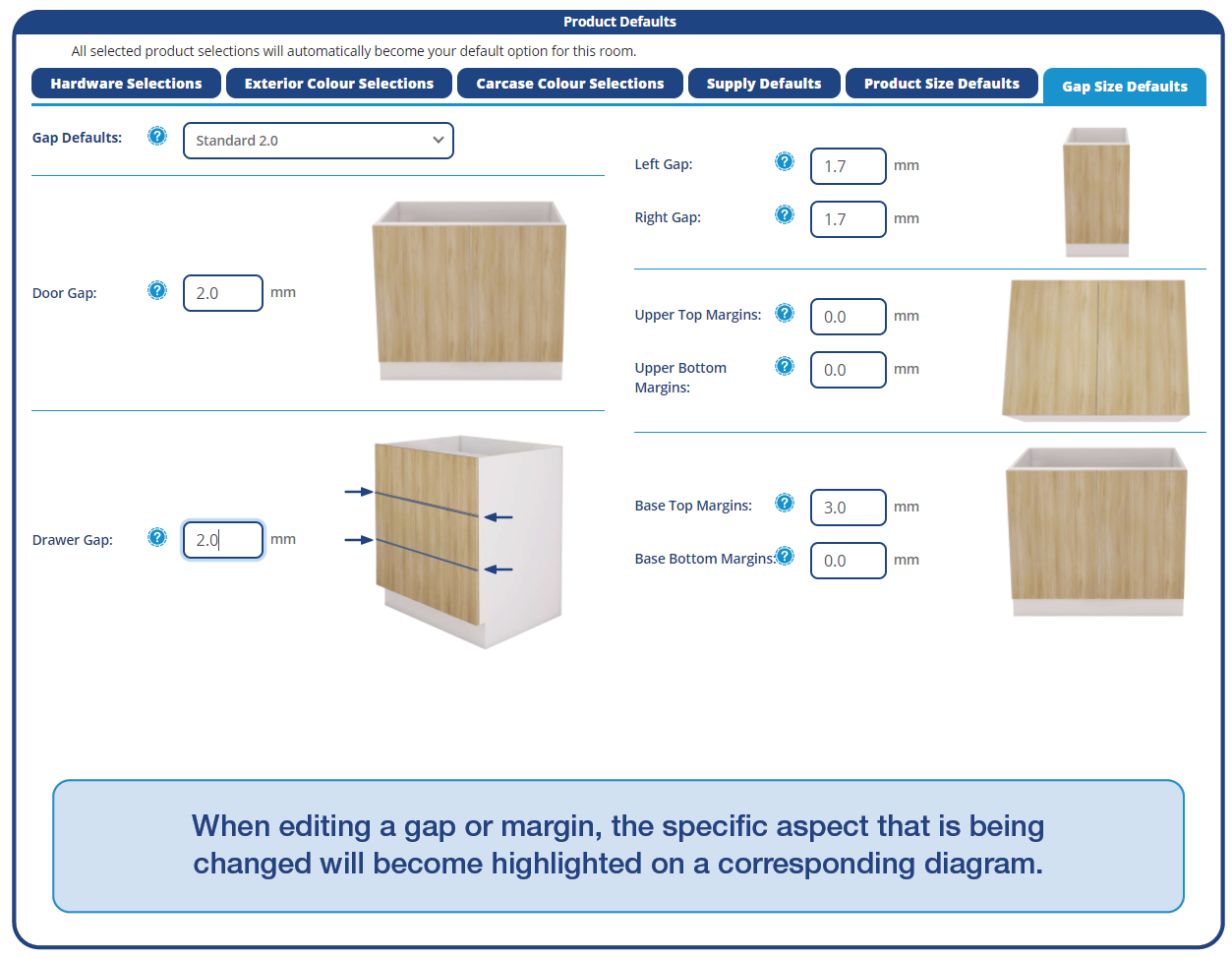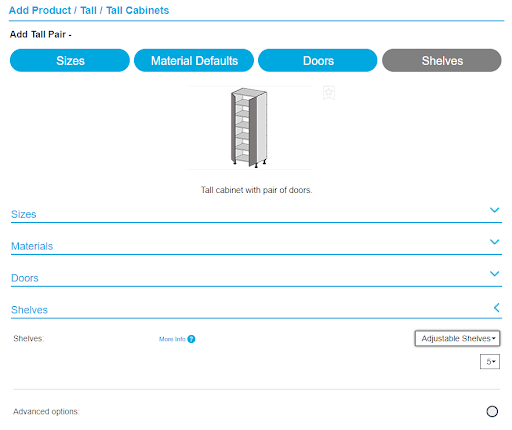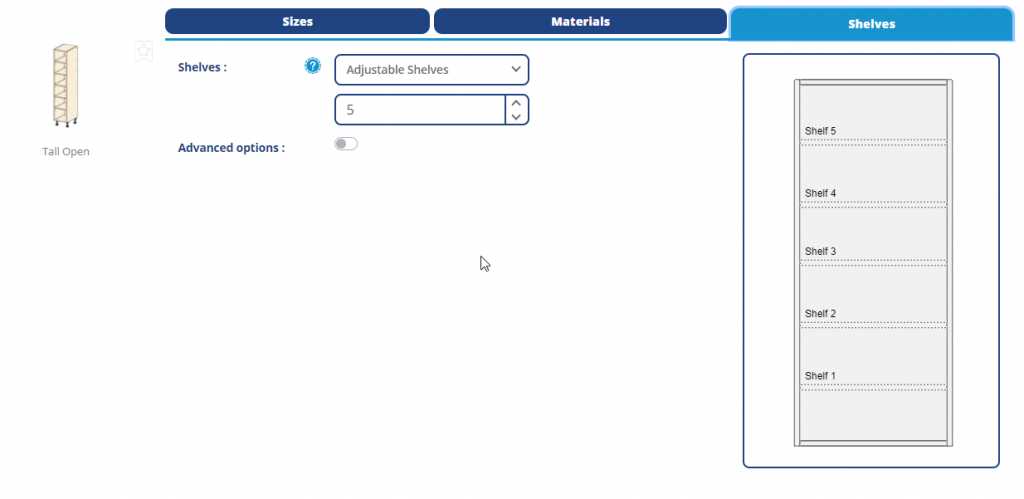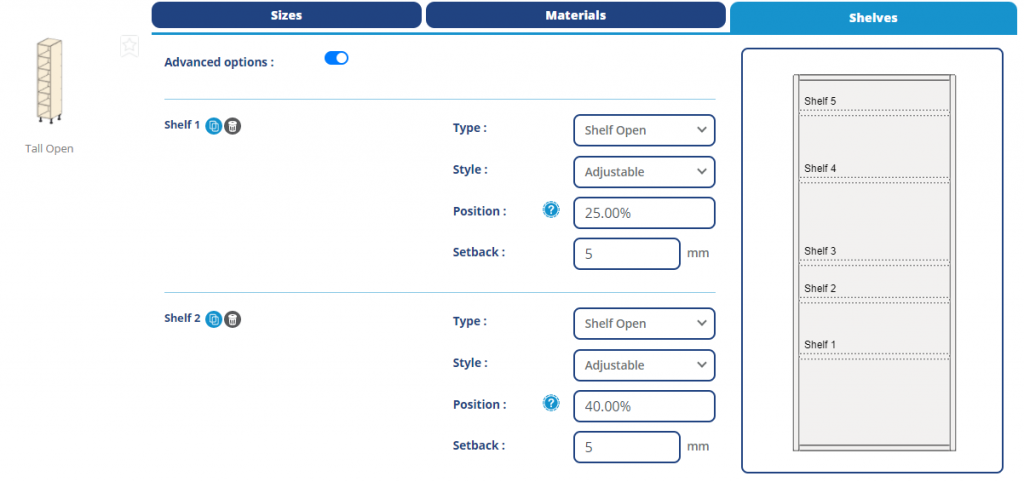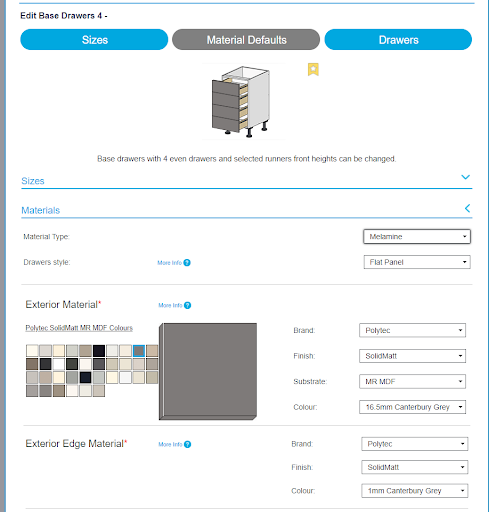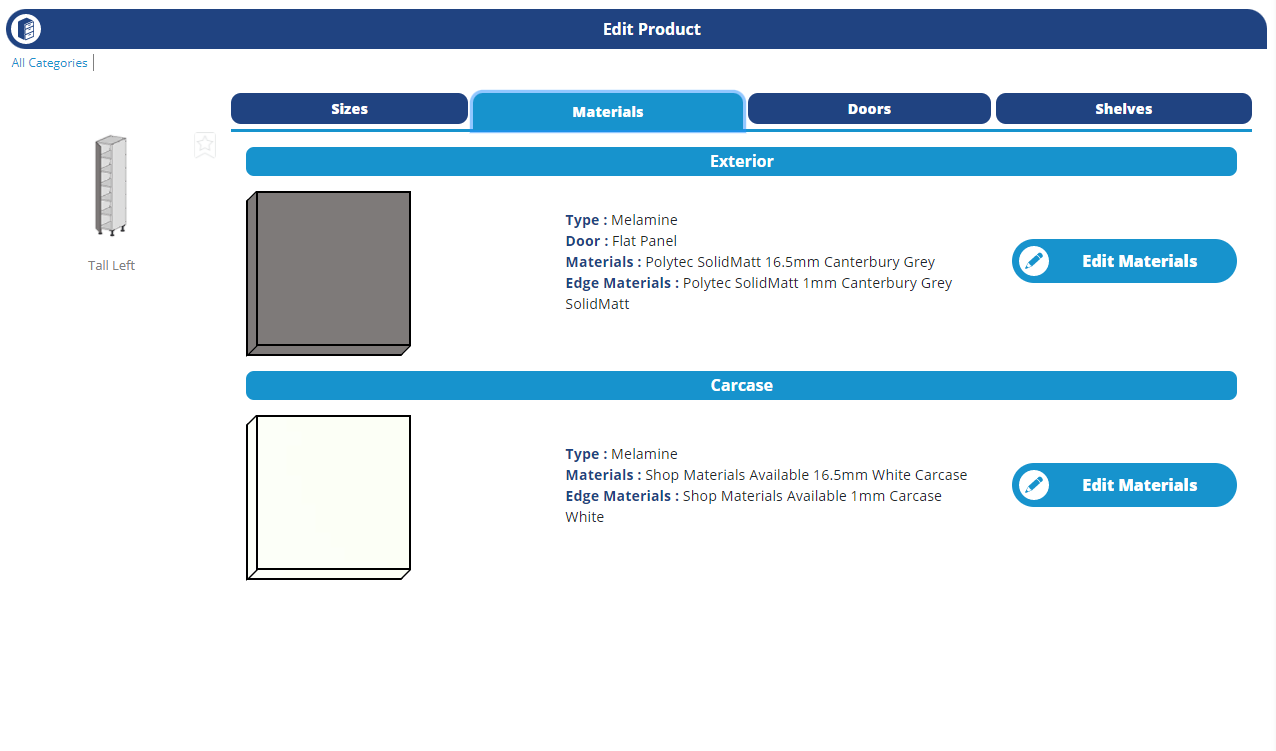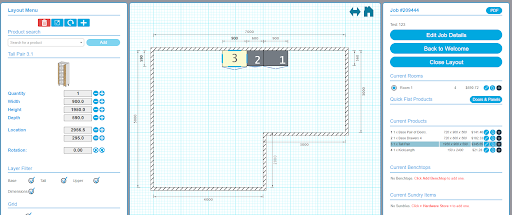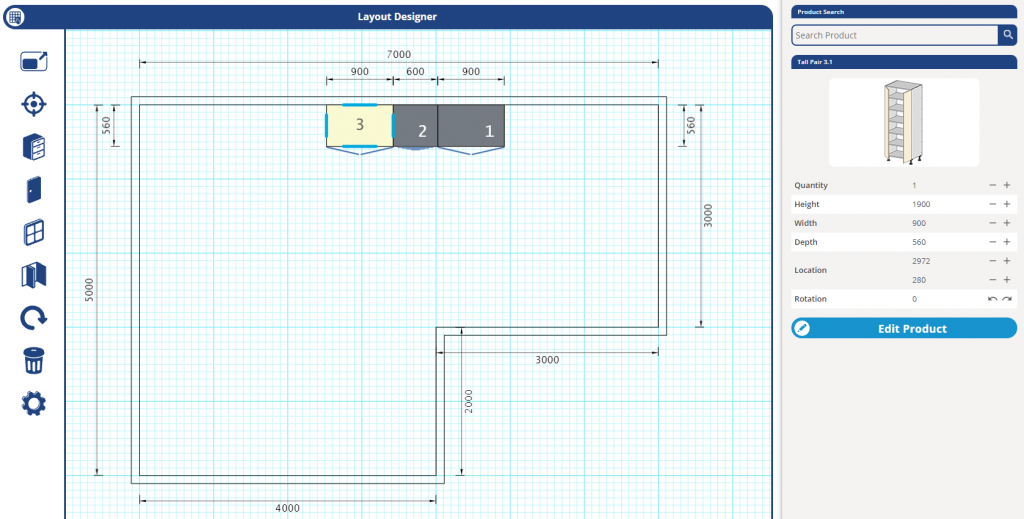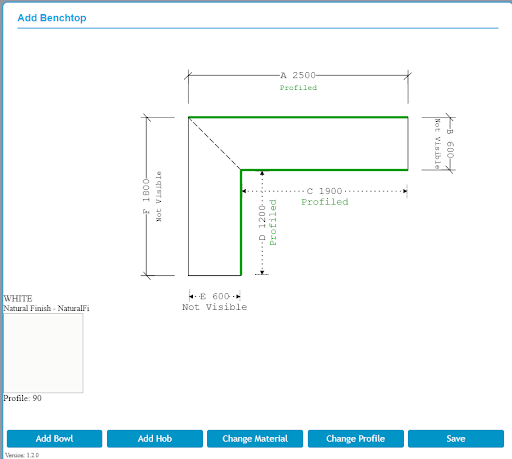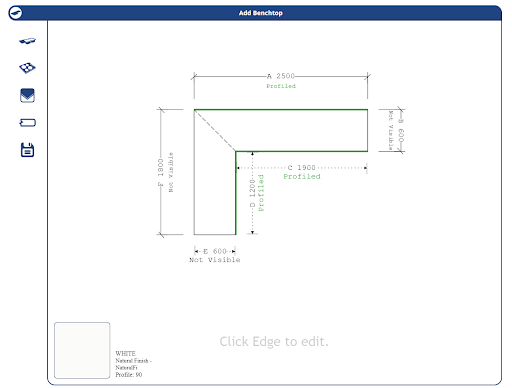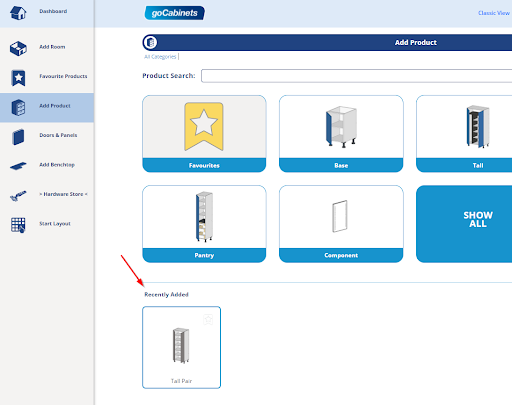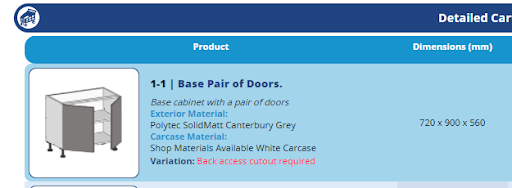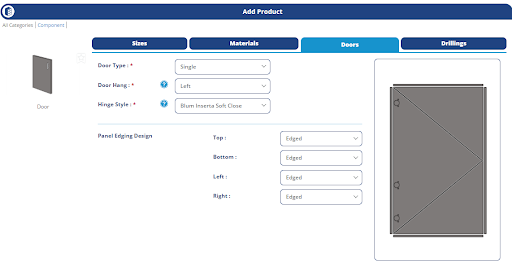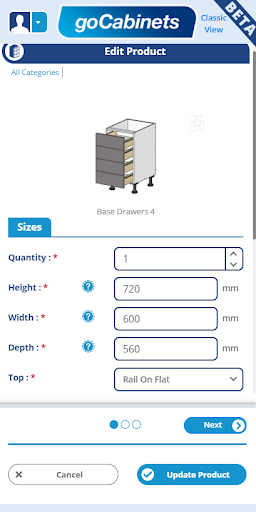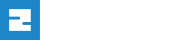In our largest scale project ever, we've worked tirelessly to identify and build revolutionary improvements to the look and function of the goCabinets ordering system. Check-out some of the core changes below.
Updates to Existing Features
1. Speed and Functionality
A recent test of both the old and new interfaces completed the same job, same items (15 Items), and same specifications with the resulting times below.
Old - 7 mins 33.92 seconds
NEW - 5 mins 3.11 seconds
That represents a WHOPPING 33% saving in time experienced using the new interface over the old.
2. Improved Collapsible Menu, with Icons
We've more than simply prettied up the side-bar menu. The collapsible nature of the new menu allows you more real-estate to focus on your project.
3. Greater Visualisation of Room Settings
We've replaced repetitive drop-down options and plain text, with easy to navigate tabs. Settings and selections are now also complimented by helpful and dynamic visuals to provide additional context of what is being selected.
4. Greater Visualisation of Shelf Quantities and Positions
The new interface now provides a visual representation of the shelving settings selected for particular units. Shelf quantity, positions, and heights are dynamically adjusted on the diagram in response to any changes made to your product.
5. Simplified Material Display for Cabinets
The new goCabinets interface provides a cleaner and simplified display of your item's current material selections (taken from your room defaults). You are still easily able to edit these choices for individual items should they need to differ from your default selection.
6. Improved Layout Designer Menu and Functionality
The updated layout tool brings all features and functions together into the one, slim menu bar for simpler navigation, and to provide larger space to display your full layout. Subtle changes have also been made for a more visually appealing interface.
7. Improved Benchtop Designer Menu
The benchtop tool has been cleaned up to reflect the updated style of the new interface and provide a simplified menu.
The new interface of goCabinets is live and accessible now! Upon your next log-in you will be prompted to make the switch. Feel free to contact the team at Info@gocabinets.com.au with any feedback.