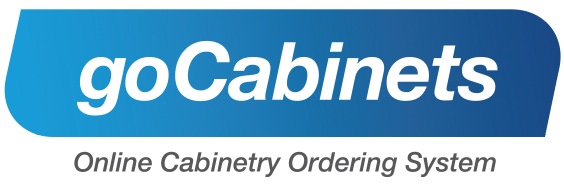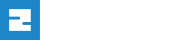It’s amazing how much time is regularly spent (or wasted) with “quick processes”. There are processes that leave you waiting minutes, hours, or even days for a response, and then there are processes that can only take up a few seconds of your time. However, if this is a regular task, those few seconds can quickly compile into hours of time wasted.
The purpose of this list is to identify crucial tips and tricks on your computer that you can start using today to make your processes faster and cut down on wasted time in your day.

Keyboard Shortcuts
Everybody loves a good shortcut, and your computer knows it too. A few simple presses on your keyboard can quickly achieve what normally requires several clicks and drags of the mouse.
We've compiled some of our favourite Windows based keyboard shortcuts below. Some are quite common and you may already use quite regularly, but others are slightly more unknown but just as helpful.
Ctrl + C
Copy (easily copy selected text or an image to be pasted into another document or space later)
Ctrl + V
Paste (Quickly paste content that has most recently been copied)
Win + V
View clipboard (View your whole recent history of content and items that you have “copied”)
Ctrl + T
New tab (Open a new tab in your internet browser)
Wind + Tab
Timeline (see history of apps and files you’ve been working on)
Password Managers
Just about every website requires you to login to an account these days. Each of these accounts then requires you to set and remember a password. When it comes to security, there are a few big “Don’t’s” that are recommended.
- Don’t use the same password multiple times.
- Don’t use the browser auto-save function (don’t click “remember me”) for important passwords in your browser
If you follow these rules, then you may find yourself spending a lot of time trying to recall your passwords or even resetting passwords on a regular basis. This is why we recommend using a Password Manager. A password manager is a tool that allows you to manage and save passwords, however, it is much more secure. It creates and remembers strong passwords for you, and can automatically fill in your login credentials when you visit a website. This reduces the risk of using weak passwords or reusing passwords across multiple accounts.
goCabinets
For cabinet makers and tradies outsourcing cabinet production, the traditional wait for a quote can be cruel. Naturally, it takes time for a manufacturer to manually read through and quote a project. Depending on the number of other requests they receive, it could take days or even weeks for you to finally get a quote back. This not only leaves you waiting, but your client is also waiting on you.
goCabinets is the simple, FREE online tool that not only connects you with a manufacturer in the first place, but allows you to enter your cabinet requirements online in real-time for an INSTANT quote. So while our other tips can save you seconds, goCabinets can save you days of waiting around.
Click here to register and see how you can generate a highly custom quote in just a matter of moments.
"Pin" or "Bookmark" Your Most Used Websites and Applications
We all have websites or applications that we regularly visit. Having to type these into your address or task bar over and over again adds up to a lot of time spent over the long term.
This is where the ability to pin applications or websites makes it fast and easy to get started with your regular tasks.
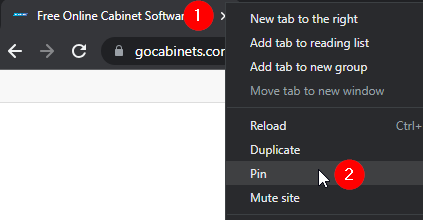
Simply right-click on an open tab in your browser, Select "Pin" and it will become a permanent tab accessible on the top of your browser.
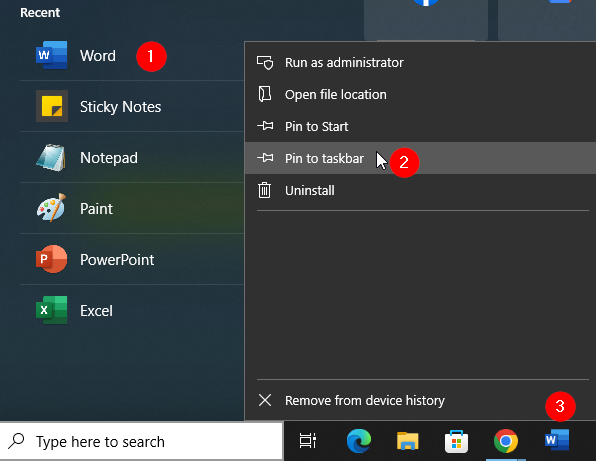
Simply "right-click" on an application, Select "Pin to taskbar" and it will become a permanent part of your taskbar for fast, future access.